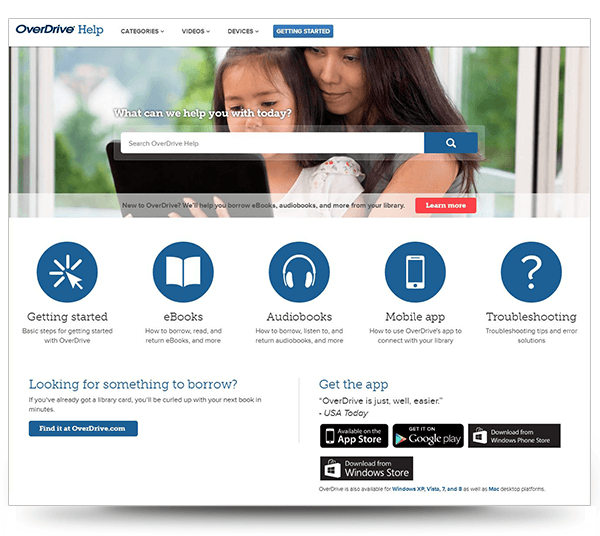Making your content also available online
Users want to have product information within easy reach when they need it. Merely having a paper manual, as mandated by the CE mark to comply with European guidelines, does not satisfy this need. That’s why single source software developers, such as MadCap Software, have developed the functionality to generate online output (HTML5, WebHelp App, EPUB, DITA etc.) in addition to print output (PDF) from the same content with practically nothing more than the push of a button. This lets the same information be available on a desktop, tablet or smartphone. The online information is indexed by search engines such as Google, allowing your website to appear automatically among the search results as soon as the user searches for the answer to a question. This and other advantages are described in greater detail below.
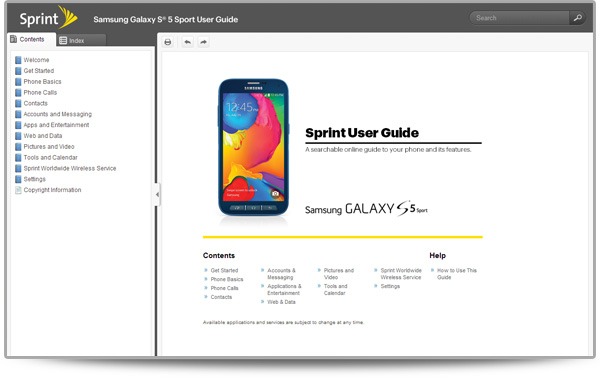
The advantages of multi-channel output
- Your content is adapted to the way content is consumed. Different users consult your content in different ways. General product information can help consumers decide on a purchase and might be best placed online, while installation steps are best placed in a printed manual and instructions on how to replace parts are perhaps best presented via animations.
- Better support for the end user. Good user support, adapted to the method of consumption, provides a better user experience and therefore customer engagement as well.
- Your content can be viewed on a desktop, tablet or smartphone. Single source software (MadCap Flare) utilises responsive design technology so your target group can read your online output regardless of the screen size or device.
- Your content is indexed by Google. New content is indexed by Google. Indexing is the process by which files are viewed and evaluated, determining how to arrange them in the index or database. Once a website has been indexed, visitors doing a Google search will be able to find it.
- More traffic to your website. The easier it is for Google to find and index the online content, the higher this content will appear among the hits that are listed when visitors search for information on the subject. A higher position in Google means the website is easier to find, so more visitors will be led to the site.
- Monitoring of user information through advanced analyses and reports. By integrating MadCap Pulse or Google Analytics it is possible to mine user information from your content, including ratings, user statistics (topics consulted, search queries etc.) and feedback.
- User-friendly environment. An intuitive user environment is created by combining single source software output with knowledge in the field of usability and interaction design from the web design world.
- Content is easy to update. Changes to content are universally updated using a single source approach in order to maintain accurate and consistent documentation.
- Social media can be integrated. By integrating social features such as chat or Twitter widgets, online content can contribute to building an active community to improve customer engagement and encourage information sharing.
- Easy to add video (instructions). Unlike print output, it is easy to add videos to online output.
Explained in more detail: creating a user-friendly environment for your product support
The HTML output which is generated can be utilised to offer optimal product support in a user-friendly environment. By combining single source software output with knowledge in the field of usability and interaction design from the web design world, an intuitive user environment is created in which various methods of product support can be integrated. For example, users can search through all the information with the aid of a full text search, can browse through the information themselves, can download PDFs, find answers in FAQs or watch video tutorials. It is also possible to integrate Twitter or chat widgets and develop online communities. By integrating report and analysis tools, statistics can be gathered about how your content is used.