Content Management: an example
Your company has different products accompanied by individual user manuals. All the user manuals contain the same, often-followed procedure. Instead of keeping repeated versions of this procedure (one for each user manual) up to date, the individual manuals can share this content (procedure) and it is added to the document only at the moment of publication. In this manner, you eliminate double content, thereby reducing costs and improving consistency for the future. This also means that a change in the procedure has to be introduced only once in order to be visible in all outputs.
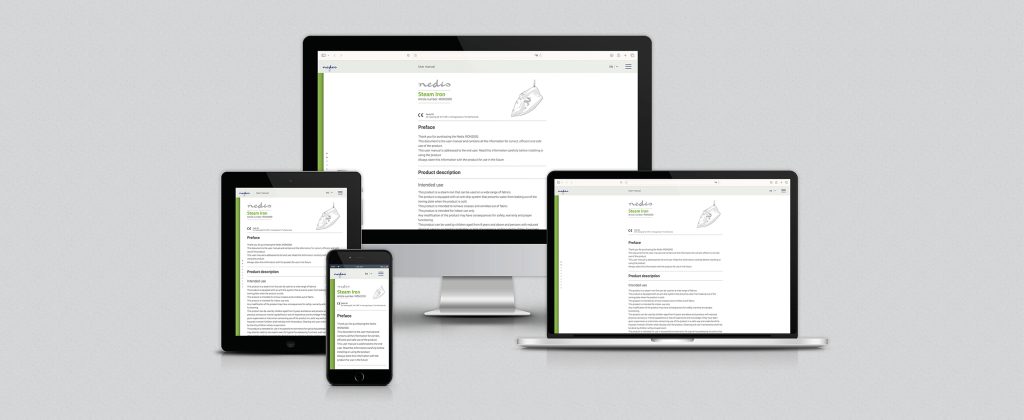
MadCap Software
As of the 1st of June 2014, Manualise is an official partner and reseller of MadCap Software. MadCap Software is a trusted source for single-source and multi-channel content management systems for thousands of companies around the world. MadCap’s software products are used in the development of intranets, online help systems, video instructions, E-Books, knowledge bases, user manuals and policy and procedure manuals, among others. MadCap software provides a complete toolset for professionals to be successful in a rapidly changing environment, comprising production & publishing, analysis & reporting, translation & localisation, and multimedia solutions. As an official partner and reseller, Manualise offers the following services:
- Content Management (writing, creating and editing content)
- MadCap Software
- MadCap Maintenance Contracts
- MadCap Training
MadWorld 2014
Last April, I flew to San Diego to attend MadWorld. Madworld is a technical communication and content strategy conference for technical writers, documentation managers and content strategists, organised by MadCap Software. Here, I attended sessions from industry experts, innovative project showcases, case studies and 1-on-1 consultations with MadCap’s helpdesk team in 2.5 days.
The conference, not entirely surprisingly, focused mainly on MadCap products. From “Turbocharging Your Authoring: How to Write Quickly With Flare” to “How to Properly Prepare and Execute a Translation Project in MadCap Lingo,” there was a diverse range of sessions to help you get the most out of the MadCap tools.
With a line-up consisting of certified MadCap Flare instructors, consultants and documentation managers, MadWorld 2014 was the ideal opportunity to learn from the best in the business.
MadCap Flare training
To complement my visit to the MadWorld conference, I attended the MadCap Flare training. This four-day online training consisted of several components including creating a project in MadCap Flare, importing content (such as RoboHelp or MS Word projects) and publishing content to print, mobile and the web. The training included various tips, advanced techniques and challenging exercises for experienced users. Through lectures, demonstrations and hands-on exercises, the main capabilities of Flare are introduced so that at the end of the training, all participants have sufficient skills to develop online and print targets such as help systems, knowledge bases and user manuals.
More information on the collaboration between Manualise and MadCap can be found at: https://www.manualise.com/madcap-software/




